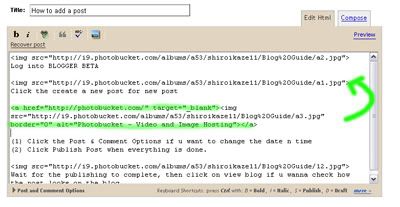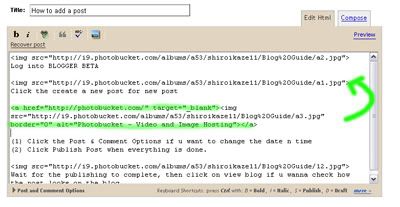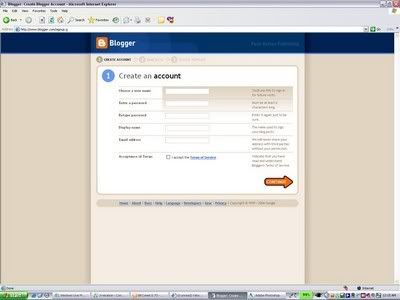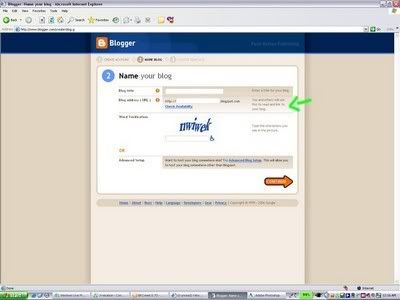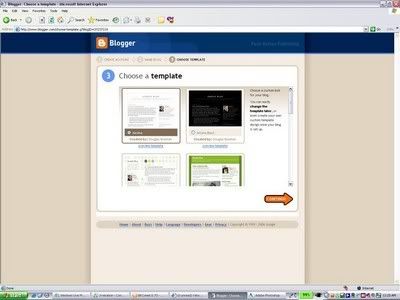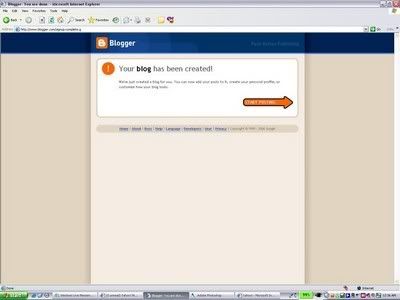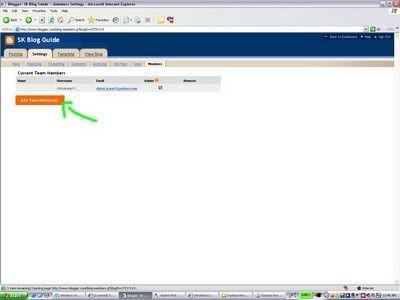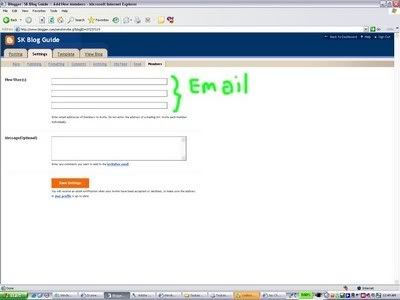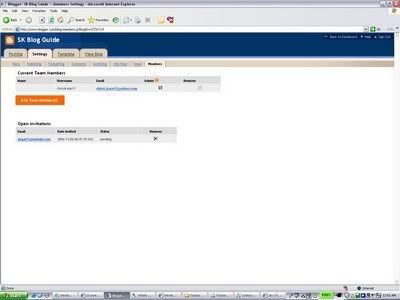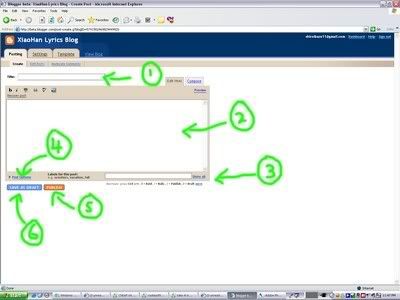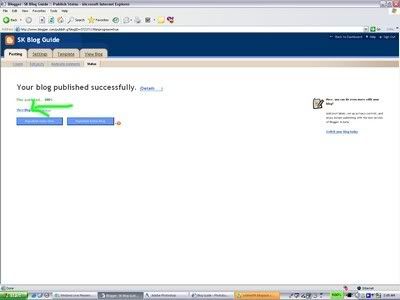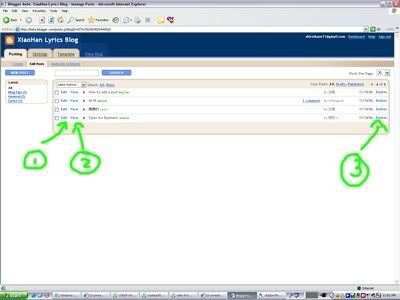Log into BLOGGER BETA

Click the create a new post for new post
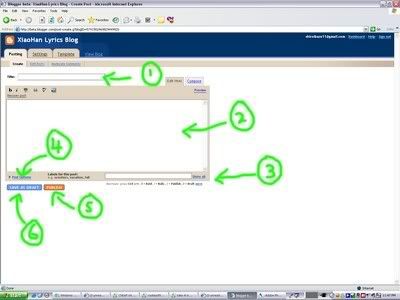
(1) Blog Title
(2) Blog Body i.e. watever u wanna post
(3) Labels i.e. categories (e.g. General, Lyrics, etc)
(4) Post Options - changing of dates, etc
(5) Click Publish when u're done
(6) Click Save as Draft if u're not done with the post. This will not appear on the blog, only in the account.
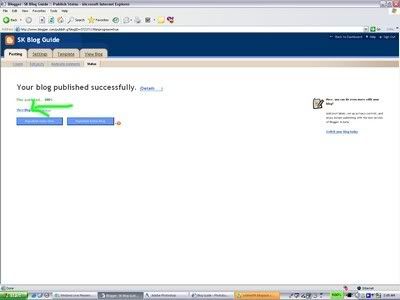
Wait for the publishing to complete, then click on view blog if u wanna check how the post looks on the blog.
Editing Post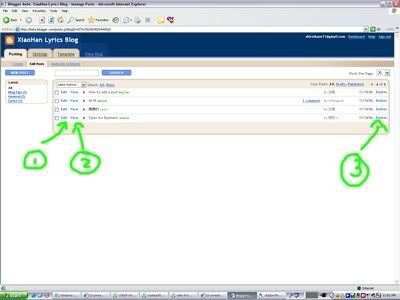
On the page with the list of posts.
(1) Edit - obviously to edit posts
(2) View - this will view the post in its individual page
(3) Delete - only admins can delete posts. individual authors can only delete their own posts.