How to add members for team blog
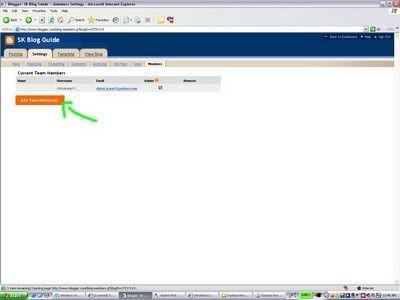
On top you'll see 4 tabs. Posting, Settings, Template & View Blog respectively.
Click on the Settings tab.
Then click the Members link (its the last one)
Click the add team member button
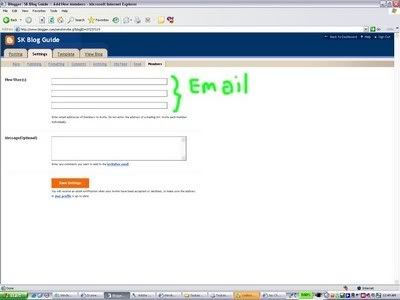
Key in our emails in the space shown, one for each line.
Click Save Settings
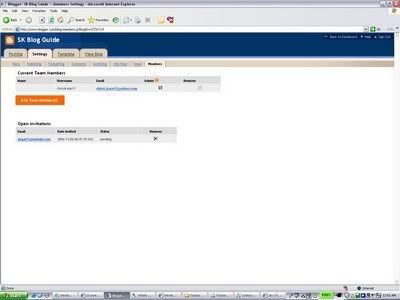
Tadah! An invitation is sent.
To add the member as admin, cross the small box under admin, corresponding to the member's email address AFTER the invitation has been accepted.

0 Comments:
Post a Comment
<< Home